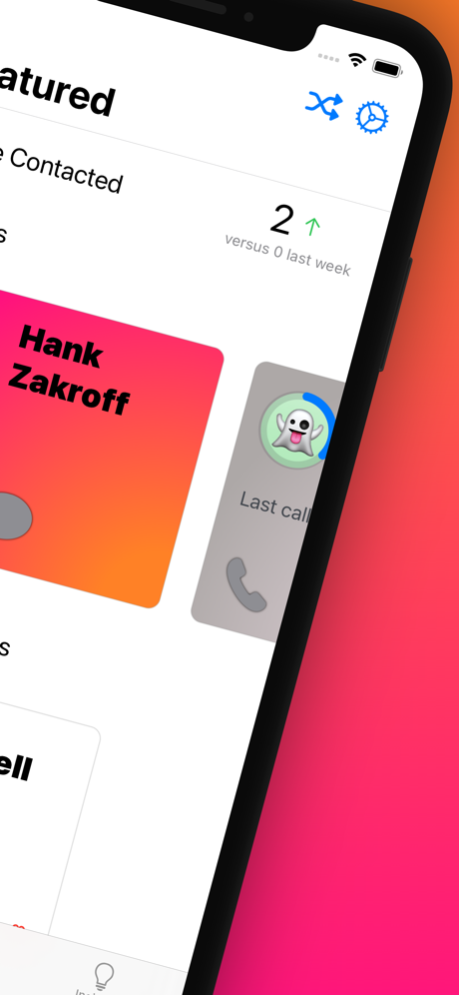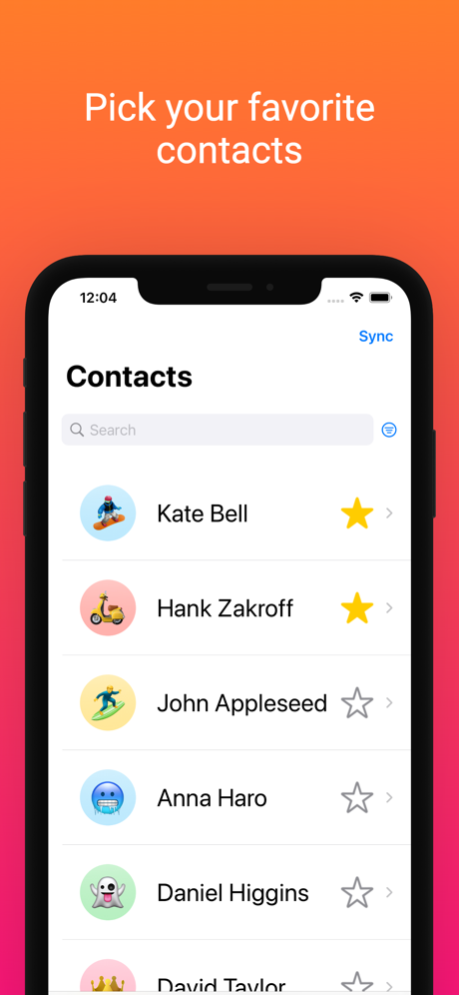Sparkbook: Stay in Touch
Paid Version
Publisher Description
Losing touch with old friends or business contacts happens too often. Sparkbook is a smart phonebook that helps spark rich personal or business relationships.
Sparkbook intelligently focuses you on people you're losing touch with, a few contacts at a time. It lowers the barrier for you to stay in touch by shuffling your favorites and giving you shortcuts to call or text with pre-written messages. Never say “I’m so bad at keeping in touch” again. Sparkbook is for people who need a way to feel like no time has passed since you last spoke to somebody.
Features
- Pick your favorite contacts
- Intelligently shuffle them. Sparkbook shuffles favorites you're falling out of touch with to break your habit of calling the same few people.
- Take note. As time goes on, the memory of your last conversation fades. Keep it alive and pick up where you left off by taking brief notes on your call. These notes are easily brought up before you call them next.
- Take Texting Shortcuts. SparkBook lets you send pre-written text messages to spark conversations.
- Get a Social check-up. How good are you at staying in touch? The Insights tool tells you whether you're igniting new sparks or strengthening only a few relationships at the expense of others.
You own your data - all your data is stored locally on your phone.
About Sparkbook: Stay in Touch
Sparkbook: Stay in Touch is a paid app for iOS published in the Health & Nutrition list of apps, part of Home & Hobby.
The company that develops Sparkbook: Stay in Touch is Vivek Bhatia. The latest version released by its developer is 1.0.
To install Sparkbook: Stay in Touch on your iOS device, just click the green Continue To App button above to start the installation process. The app is listed on our website since 2024-04-27 and was downloaded 0 times. We have already checked if the download link is safe, however for your own protection we recommend that you scan the downloaded app with your antivirus. Your antivirus may detect the Sparkbook: Stay in Touch as malware if the download link is broken.
How to install Sparkbook: Stay in Touch on your iOS device:
- Click on the Continue To App button on our website. This will redirect you to the App Store.
- Once the Sparkbook: Stay in Touch is shown in the iTunes listing of your iOS device, you can start its download and installation. Tap on the GET button to the right of the app to start downloading it.
- If you are not logged-in the iOS appstore app, you'll be prompted for your your Apple ID and/or password.
- After Sparkbook: Stay in Touch is downloaded, you'll see an INSTALL button to the right. Tap on it to start the actual installation of the iOS app.
- Once installation is finished you can tap on the OPEN button to start it. Its icon will also be added to your device home screen.